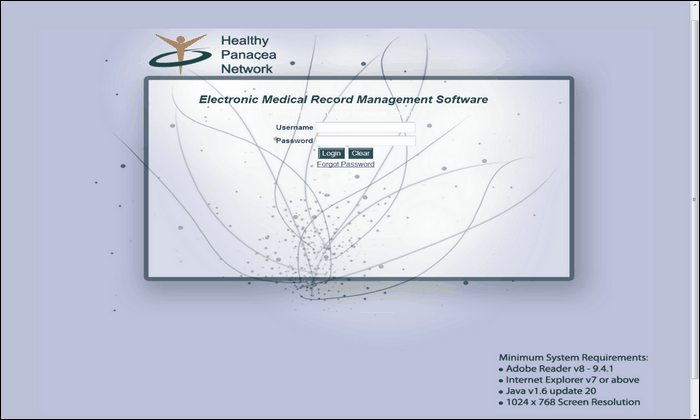
HPN Chart Software Objectives
When the medical practice uses HPN Chart Software, they will experience improved productivity by all the staff while improving the quality of the patient’s visit. An explanation of how this occurs is as follows.
HPN Chart software has three objectives:
1. Reduce errors in recording a patient’s visit
2. Increase efficiency throughout the practice
3. Claims processing improvements
Error Reduction
HPN Chart’s method to obtain error reduction will improve quality of service. This concept has been applied for example to manufacturing of automobiles and other products. The concept is twofold. The error must be caught at the time it is made and there must be tools that allow a person to catch the error. This concept was applied to manufacturing products and the cost of manufacturing the product was reduced and quality of the product was increased.
In the case of the automobile, an error in manufacturing of the automobile was not caught at the assembly line but at the dealers where the customer had to return the automobile for repair. It was very costly to repair a manufacturing problem at the dealer rather at the time the automobile was assembled. The customer suffered because the customer caught the error. When the error was caught and corrected during the assembly process the customer enjoyed a quality product.
A patient’s health and recovery usually involves a series of office visits where the progress and method to recovery takes place. These visits are recorded in a SOAP note format that contains diagnosis, tests, and medication being used to care for the patient. The patient is usually seen after long intervals of time and may be seen by a different physician, so the SOAP note must be complete and accurate in order to maintain a high quality of health care for the patient.
The common method to create a SOAP note is a combination of hand written notes and dictation. The patient’s examination visit is usually recorded by making a series of notes on a form. These notes are made by practitioners. Sometime after the examination of the patient, later in the day usually at night or days later, a voice recording is made using the notes as reference. The notes made on the form are usually not detailed and the physician must remember the details. This voice recording is given to a transcriptionist who types a SOAP note. This SOAP note is given to the physician for correction. The SOAP is corrected and signed by the Physician, then manually filed in the patient’s chart by other office personnel.
The SOAP note format can be different among physicians in the same practice creating a lack of continuity. In the meantime the physician has seen many patients. There is a number of filing errors when SOAP note was filed.
The SOAP note created using this method has been proven by studies to lack accurate and timely patient information. It is also very costly to create and file the SOAP note.
HPN Chart addresses the objective to create a complete and accurate SOAP note while in the examination room with the patient. This is done using patented software technology.
| 1. | A standard format for the SOAP note is created for the type of patient visit. This standard format is called a template. This template is displayed on a computer screen. The template format has series of preset paragraphs. This template is designed for the practice by the practitioners and is a standard for the type of office visit. |
| 2. | A patient is assigned a room by a nurse. The computer software will automatically retrieve the patient’s previous visit SOAP Note information and display the patient’s SOAP note created from their prior visit to be used as basis for the current visit. There is continuity from one visit to the next. There is no case where a patient’s last visit SOAP note is not available complete and accurate for the current visit. |
| 3. | During the examination while the patient is still in the examination room, the new SOAP note is created. The patented technology allows this to occur with minimal typing so as not to interrupt the practitioner’s interaction with the patient. The computer software through the SOAP note prompts the practitioner to make accurate entries. The computer software is helping in this matter based on the rules supplied to it by the practitioners when they created the SOAP note template. |
| 4. | When the examination is complete and the patient is gone, the SOAP note is signed by the practitioners. The SOAP note is filed automatically in the patient’s file. The SOAP note can be selected for faxing to other concerned practitioners the same day. Once the Soap note is selected HPN Chart will automatically fax the documents. |
When the two methods are compared it is easy to understand how the patient’s information is complete and accurate.
| 1. | A preset standard format is used to capture the SOAP note information. |
| 2. | The computer software retrieves the patient previous SOAP note. |
| 3. | SOAP note is complete while examination takes place with information recorded prompted by the computer software. The final SOAP note is not based on handwritten notes, later dictation, another person that was not present in the exam room interpreting the dictation and the physician much later trying to remember the details so correction can be made to typed document. |
| 4. | The SOAP note is automatically filed in the patient’s chart eliminating the errors made in manually misfiling the SOAP note in another patient’s file. |
The quality of the patient visit is greatly enhanced by using HPN Chart. The standard template used by different physicians, the prompting of information to the practitioners and the correction of information while the practitioners are still with the patient and the accuracy of filing process also greatly reduces costs of completing the SOAP note.
Practice Efficiencies
The heart of any physician’s practice is the patient care given in the examination rooms. Many activities occur before and after the examination of a patient and are addressed by HPN Chart.
HPN Chart eliminates the requirement for dictation and transcription. The template used in the examination rooms for a patient suggests through prompting the use of pre-specified data related to the examination. This allows the computer software to compile word sentences to be used in the SOAP note.
HPN Chart produces cost reductions throughout the Medical Practice. These cost reductions start with making a patient’s appointment, managing and performing LAB tests, managing patient’s medicines and writing prescriptions. As the examination is proceeding, there is a need for information to make a decision for example about a drug to be prescribed. During the process and at the finger tip of the practitioner and while interacting with the patient information like formulary, interactions with other drugs, pregnancy warnings, etc. can be viewed. This on the spot information greatly reduces the time required to complete an examination. The major areas of HPN Chart are as follows:
| 1. | The Appointment |
| 2. | The Lab Tests |
| 3. | Prescription Writing |
| 4. | Prescription Refills |
| 5. | Patient record transfers |
| 6. | Other Services such as form releases, patient form requests, etc. |
The Appointment
Several important activities occur when the appointment is made. The appointment depends on whether the patient is new or existing. The new patient takes more time than a patient requesting follow-up visit. This impacts the office and the patient. It is important to balance the patient’s needs against the efficient use of the practice facilities. HPN Chart provides the ability to handle appointments in several ways.
| 1. | Different Types of examinations – New Patient verses Existing Patient |
| a. | A New Patient requires a longer examination time as well as initial information gathering time. A daily appointment schedule template can be created for appointment parceling the office hours into existing patient and new patient time slots. Usually existing patient time slots are group together and new patient time slots are grouped together. This is done for efficiency in the use of exam rooms so more patient can be seen in a day. All template times can be immediately overridden to schedule a patient when the patient needs to be seen. |
| 2. | Wait time causes patient’s to get agitated. |
| a. | Monitoring the wait time for a patient so they are handled quickly as possible will improve the quality of their visit. When a patient comes through the door and signs-in HPN Chart software tracks the patient throughout the entire visit time. This is done through the use of a tracker board that displays the wait time for a patient until examination and or tests are completed. Constant review by practitioners can be made from many computer screens to ensure a positive visit. |
| 3. | Many employees can be involved in making an appointment. |
| a. | They may be in different locations within the facility. Therefore, the capability to make an appointment for the same facility is required. HPN Chart appointment screens can be accessed from any computer terminal and by any employee with authorization to make a patient’s appointment. |
| 4. | Different types of information are needed |
| a. | Many types of information are needed as part of the appointment process for new patients. Most of the new patients are referral patients. Many times the referring doctor’s office will make the appointment. When this happens, the telephone operator can immediately make the appointment and assign a patient number. Also any detail information like insurance and other demographic information is usually faxed from the referring doctor’s office. In that case, the ability to receive information from other doctor’s offices is important. HPN Chart can receive fax images from other doctor’s offices and through a screen process performed by a trained employee, can route this information to the other departments like the Insurance Department. Also the faxed documents can electronically be stored in the Patient’s file. This type of efficiency and department interaction reduces cost and increases the quality of the patient’s visit. |
The Lab Test
| 1. | Lab Tests are performed internally, externally, same day as the appointment or on a different day. |
| a. | Same day internally |
| i. | HPN Chart allows for appointments to be linked on the same day. A lab appointment following an examination visit for instance can be linked to a lab appointment for the same day. The computer software will track the patient’s movement through the follow-up examination and then post the notice that the patient is now available and waiting for the lab test. This constant monitoring gives the patient confidence that clinic personnel are aware of their activities and will move them into the Lab process quickly. This increases the quality of the patient visit. The results of the Lab test is automatically updated in the patient’s file along with the “SOAP” note of the test if needed. This process is efficient, accurate and timely. |
| ii. | When lab work such as blood work is scheduled by the physician during examination and when the physician is finished and leaves the patient to wait on a practitioner to take blood, the patient is placed on the tracker board indicating they are waiting. The clinic personnel are constantly aware the patient is waiting. |
| iii. | The lab workup is scheduled by clinic personnel by connecting HPN Chart to the Lab’s computer and all required demographic information of the patient is transferred to the LAB when scheduling takes place. When the lab report and data supporting the lab report is completed, it is updated in the patient’s records and clinic is notified the lab report has arrived. The data can be used to show trend lines of the condition of the patient against norms. |
Prescription Writing
The prescription writing is done using the interactive screen of HPN Chart. During the examination process, the patient’s medicines are recorded using these screens. All medicines are recorded in the SOAP note including those prescribed by other physicians. The list is updated with each visit. The physician can also enter the patient’s prescription during the examination. The medicine prescribed can be checked against the allergies of the patient. It can be checked against any side affects it may have with other medicines. The prescription will automatically be added to the patient file. The prescription can be set up to automatically fax it to the patient’s pharmacy or it can be staged for printing by the front desk personnel when the patient is checked-out from the visit. All of this is done while the patient is with the physician. Again the focus is on the accuracy, timeliness and efficiency of the physician to produce quality care of the patient.
Prescription Refills
Prescription Refills is one of the most interruptive and time consuming but necessary activity in most practices. It requires front office personnel to take a message, retrieving the patient’s chart from the file, removing the previous prescription for the medicine and listing information about other medicines the patient is taking. The physician then uses the information to make a decision. The decision may allow the refill or schedule an appointment for an examination. If the prescription refill is allowed then it must be written and many times called into or faxed to the pharmacy.
HPN Chart greatly reduces the time necessary to perform the refill steps. The physician is notified by internal dashboard that a refill has been requested by a patient. The patient is identified as part of the notification. The physician clicks on the message that identifies the patient then clicks on the Medicine ICON button that displays all medicines the patient is using. This display shows the medicines over a time line and by dosage. One glance and physician can make the decision whether to refill it at the same dosage, refill it at different dosage, or notify front desk to make an appointment for the patient before refilling it. Then the prescription can be automatically faxed to the pharmacy. Once again accuracy, timeliness and efficiency have been accomplished using HPN Chart. The high quality of care is maintained for the patient.
Patient records transfers
All patient records are digital in HPN Chart. There are no paper documents. Of course any digital document within the patient records can be printed or faxed. All patients’ paper documents received from outside entities are converted into digital form and then filed electronically in the patient’s file. Any faxed records received for patients are already in digital format and are stored as received in patient’s file.
There are requirements for Patient documents to be faxed to other physicians and hospitals. Using HPN Chart the document is selected from patient’s file and then the fax interface is started, the destination location is selected from a table and the fax is sent. This is taking place from the user’s computer terminal.
Most of the faxing requirements take place immediately after the patient has completed their visit. They may include prescription, internal lab test results, SOAP notes, etc. These documents are kept in a “bundle” so the patient’s file does not have to be accessed. The documents are selected from the bundle and faxed using the fax interface to the appropriate party.
The paper documents received from other outside entities require conversion to digital format. Fax documents are already digital format and no conversion is needed for filing into patient’s file. The paper documents are converted to digital format by scanning them. Once the documents are scanned they can be filed into patient’s file. The filing process is guided by the computer software where data fields from the documents are entered into a computer screen and the patient file is retrieved. Then double check is performed to ensure it is the correct file and after confirmation the document is moved into file. If the document needs to be reviewed by a practitioner such as a lab report, the document is posted on the dashboard of the practitioner. This ensures proper action has been taken on the results of the Lab report with the patient.
Other Services such as form releases, patient form requests
A patient, government, attorney’s office may request forms to be completed or documents to be sent to them for various reasons. Many times there is a charge for this service. HPN Chart provides a screen where the service can be entered and an invoice created for the service.
Claims Processing
Office Visits
Processing insurance claims for patient’s charges is an important requirement of any practice. It is important to perform the processing as quickly as possible after the patient’s visit or hospital activity. As noted the hospital visit is recorded for insurance claim processing using the “interactive spreadsheet”.
Processing insurance claims for patient’s charges for examination visits is performed from the Super bill created when the patient’s office visit is complete.
Both the “interactive spreadsheet” charges and super bill charges are processed by entering the claim information into Medical Manager Software. There is no electronic linkage between Medical Manager and HPN Chart for this claim information. A paper document is printed for the “interactive spreadsheet” and the super bill. This software tracks to daily charges and the total amount of all charges and payment made for patient’s activities. Payments will usually be made by insurance companies but can also be made by the patient.
The office visit charges are created in HPN Chart using the Encounter Sheet that is part of the SOAP note creation. At the same time and shortly after the patient’s office visit, the Encounter Sheet is completed. The super bill is created from the Encounter Sheet.
The Encounter Sheet allows the practitioner to record the charges and lab work performed using the insurance industries standard diagnosis and services/lab codes. The Encounter Sheet also guides the practitioner in matching diagnosis to services. This method increases the accuracy of the billing and ensures fast insurance payments for the services.
The Encounter Sheet is interactive with the SOAP note creation for the patient. As entries that are related to insurance claims are made in the SOAP note, they can be exported to the Encounter Sheet. This is done by making a command selection from a menu related to the SOAP note entry. Also, an entry made in the Encounter Sheet related to the SOAP note will also be updated in the SOAP note. This allows for a high degree of integrity between the insurance claim and the SOAP note entries.
Hospital Activities
HPN Chart provides an interface to allow practitioners to record their activities performed at the hospital for in-patients. These activities include procedures, patient visits, etc. Each day at the completion of the activities, the practitioner can record the activity in a “interactive spreadsheet”. The “interactive spreadsheet” has commands to allow the practitioner to record the activities performed for the entire time the patent is an in-patient. The patient’s record can be moved from one day to the next starting with the patient’s in-patient check-in through the in-patient check-out.
This information is used by the insurance department to make appropriate insurance company claim. This claim is backed up by documents prepared at the hospital concerning the patient’s care. These documents are usually faxed from the hospital to the doctor’s office to be filed in the patient’s medical file. HPN Chart provides for this process as explained previously.