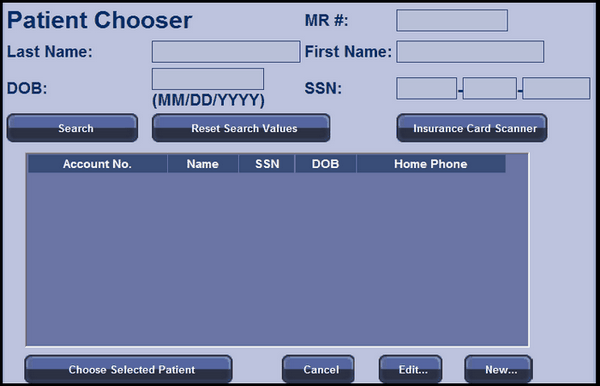
The user can search for a patient using several criteria including:
| 1. | Medical Record Number (MR#) |
| 2. | Last Name |
| 3. | First Name |
| 4. | Date of Birth (DOB) |
| 5. | Social Security Number (SSN) |
Once entered, click the search button. In some cases, such as searching by name, the patient chooser will begin to populate the search results box while the user is still entering the information.
To reset the search criteria, click [Reset Search Values] button.